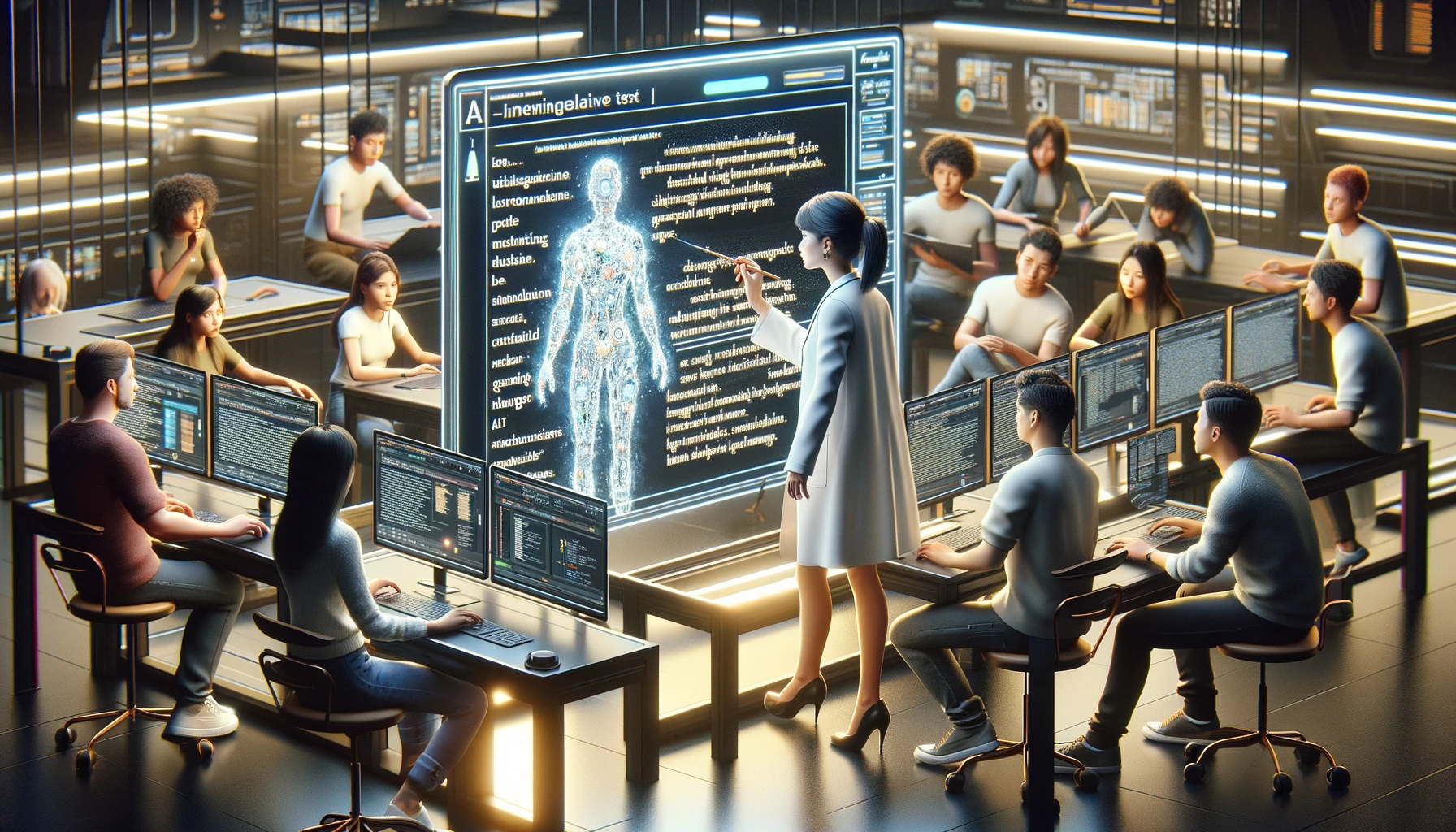
Rewriting AI Generated Text to Human Text
As online proofreaders, editors, and AI humanizers, the proofreading experts at Editly have mastered the art of humanizing AI text. In the series, “How to Humanize AI Text,” they tap into their experience to provide insights into how to humanize an AI text. In this post, we investigate a topic of increasing importance to our clients around the world: “How to rewrite AI Generated Text to Human Text?”.
ChatGPT Text Response to “How to Rewrite AI Generated Text to Human Text?”
Rewriting AI-generated text to sound more human involves several steps aimed at enhancing the text’s naturalness, engagement, and emotional depth. This process is crucial for improving readability and making the content more relatable to human readers. Here's a step-by-step guide to help you humanize AI text effectively:
1. Use a Conversational Tone
- Incorporate Natural Speech Patterns: Employ everyday language, including contractions (e.g., "you're," "it's") and colloquialisms, which are typical in casual conversations.
- Simplify Language: Avoid overly complex or technical vocabulary. Use simple, straightforward words that are easily understandable.
2. Inject Personality and Warmth
- Establish a Consistent Voice: Choose a consistent tone that reflects a distinct personality. This could be friendly, enthusiastic, professional, or humorous, depending on the intended audience.
- Personal Pronouns: Use first-person ("I," "we") and second-person ("you") pronouns to create a direct and engaging dialogue with readers.
3. Vary Sentence Structure
- Mix Sentence Lengths: Use a combination of short, impactful sentences and longer, more descriptive ones to create a natural rhythm and mimic human speech patterns.
- Diverse Constructions: Include questions, exclamations, and compound sentences to add variety and dynamism to the text.
4. Enhance Emotional Connection
- Express Emotions: Weave subtle emotional cues into the text to resonate on a personal level with readers. This might involve showing excitement, concern, or humor appropriately.
- Empathy and Understanding: Adapt the tone to acknowledge the reader's potential feelings or concerns, making the text feel more considerate and connected.
5. Add Sensory and Descriptive Details
- Use Sensory Language: Describe scenes or objects with details that appeal to the senses (sight, sound, smell, touch, taste) to make descriptions vivid and engaging.
- Employ Figurative Language: Incorporate metaphors, similes, and idiomatic expressions to enrich the narrative and make explanations more vivid and enjoyable.
6. Engage the Reader
- Interactive Dialogue: Foster a conversational feel by asking questions or inviting the reader to think about certain points, which encourages a two-way dialogue.
- Calls to Action: Suggest actions for the reader, such as responding, commenting, or exploring related topics, to make the text more interactive.
7. Proofread for Naturalness
- Read Aloud: Check how the text sounds when spoken aloud to catch any awkward or unnatural phrases.
- Revise for Flow and Coherence: Ensure the text transitions smoothly between ideas and maintains logical coherence throughout.
8. Use Feedback for Continuous Improvement
- Gather Feedback: Collect input from actual users or readers about how the text resonates with them and identify areas for improvement.
- Iterative Revisions: Continuously refine the text based on feedback, adjusting tone, style, and content to better meet the needs and preferences of your audience.
By following these steps, you can effectively transform AI-generated text into content that feels genuinely human, making it more engaging, relatable, and effective for communicating with your intended audience. This not only improves readability but also enhances the overall user experience. (465 words)
Human Rewrite of the ChatGPT Text
Crucial for improving readability and relatability, rewriting AI-generated text to sound more human involves several steps aimed at enhancing the text’s naturalness, engagement, and emotional depth.
1. Use a Conversational Tone
- Incorporate Natural Speech Patterns: Employ everyday language, including contractions (e.g., "you're," "it's") and colloquialisms.
- Simplify Language: Avoid overly complex or technical vocabulary in favor of simple, straightforward words.
2. Inject Personality and Warmth
- Establish a Consistent Voice: Choose an appropriate consistent tone that reflects a distinct personality.
- Personal Pronouns: Use first-person ("I," "we") and second-person ("you") pronouns to create a direct and engaging dialogue.
3. Vary Sentence Structure
- Mix Sentence Lengths: Combine shorter and longer sentences to create a natural rhythm.
- Diverse Constructions: Include questions, exclamations, and compound sentences to add variety and dynamism.
4. Enhance Emotional Connection
- Express Emotions: Utilize subtle emotional cues to resonate on a personal level with readers.
- Empathy and Understanding: Adapt the tone to acknowledge the reader's potential feelings or concerns.
5. Add Sensory and Descriptive Details
- Use Sensory Language: Describe details that appeal to the senses to make descriptions vivid and engaging.
- Employ Figurative Language: Incorporate metaphors, similes, and idiomatic expressions to enrich and enliven the narrative.
6. Engage the Reader
- Interactive Dialogue: Foster a conversational feel by asking questions or inviting the reader to think about certain points.
- Calls to Action: Suggest actions for the reader to make the text more interactive.
7. Proofread for Naturalness
- Read Aloud: Catch any awkward or unnatural phrases.
- Revise for Flow and Coherence: Ensure the text transitions smoothly and maintains logical coherence.
8. Use Feedback for Continuous Improvement
- Gather Feedback: Collect input from readers to identify areas for improvement.
- Iterative Revisions: Continuously refine the text based on feedback to better meet the needs and preferences of your audience.
By following these steps, you can effectively transform AI-generated text into content that feels genuinely human, making it more engaging, relatable, and effective for communicating with your intended audience. (321 words)
The AI Text vs the Humanized Text
Author Joan Aiken once observed that “Words are like spices. Too many is worse than too few.” By this measure, ChatGPT is nothing but unpalatable spice. Indeed, the ChatGPT response to our direct and specific question was served up with 465 words.
On the other hand, our humanized version is only 321 words—or more than 30% shorter than the AI text. To accomplish such a dramatic reduction, we targeted the original text’s repetition and redundancy and thereby truly enhanced its clarity and readability.
The Takeaway
You, too, can practice the above skills and become proficient at humanizing AI texts. But, if you would like an experienced helping hand, then don’t wait to get started on Editly.


Paul S.
Online editing, proofreading, and rewriting for both human and AI text. Specialties include admissions essays, academics, business, blogs, and ChatGPT to human text. Chief editor at Editly AI.