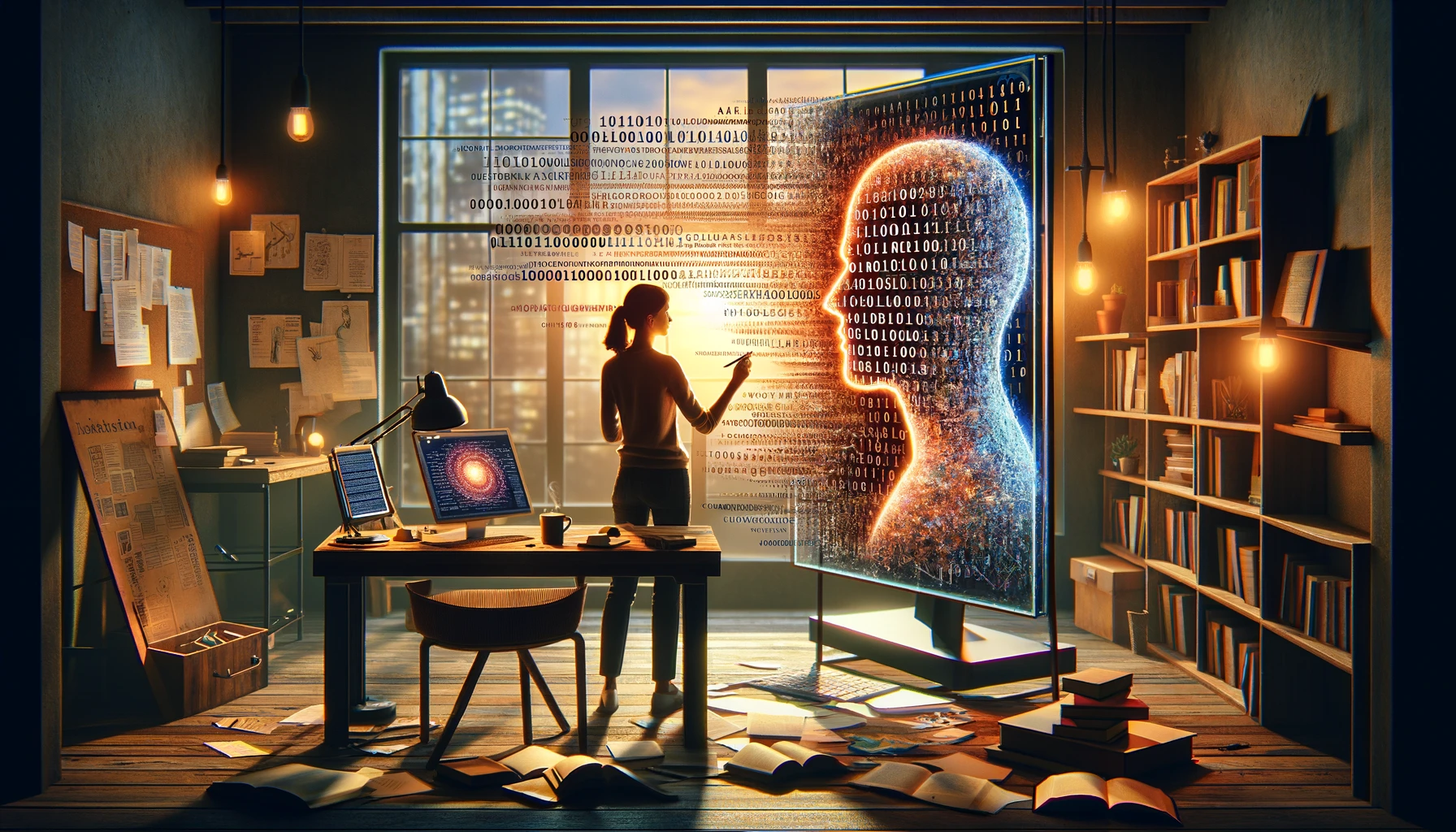
Humanize AI Text: “How to Humanize AI-Generated Text?”
During their work as online proofreaders, editors, and humanizers, the editing experts at Editly have mastered the art of humanizing AI text. In Humanize AI Text with Editly, they draw on their experience to offer insight into how to humanize AI text. In this post, we peer directly into the dark underbelly of the beast to investigate the answer to the question: “How to humanize AI-generated text?”.
ChatGPT Text Answer to “How to Humanize AI-Generated Text?”
Humanizing AI-generated text makes it more engaging and relatable to readers. Here are some nuanced tips to achieve that:
- Use Natural Language and Tone: Write as if you're having a conversation with a friend. Use natural, everyday language that's easy to understand. Incorporate a tone that matches the context, whether it's friendly, empathetic, or professional.
- Personalize Responses: Tailor your responses to the user's input as much as possible. Use their name if you know it, and reference specific details they've mentioned. This shows attentiveness and care.
- Express Emotions: Don't shy away from expressing emotions where appropriate. Phrases like "I'm glad you asked" or "That sounds challenging" can make the AI seem more understanding and empathetic.
- Include Humor and Lightness: When suitable, a touch of humor or a playful comment can make interactions more enjoyable and less robotic. However, be mindful of the context and the user's mood.
- Vary Your Language: Avoid repetitive sentence structures or phrases. Use synonyms and vary your sentence length and style to keep the text dynamic and interesting.
- Ask Questions: Engage the user by asking questions. This not only shows interest but also encourages a two-way conversation, making interactions feel more natural.
- Show Flexibility in Responses: Instead of rigid, formulaic answers, offer responses that show adaptability and understanding of nuances in the user's questions or statements.
- Use Active Voice: Active voice generally feels more direct and lively compared to passive voice. It can make the text feel more immediate and engaging.
- Incorporate Storytelling Elements: Where relevant, use anecdotes or short stories to illustrate points. This can make information more relatable and memorable.
- Reflect and Adapt to Feedback: If the user's responses indicate confusion or a lack of satisfaction, adjust your tone, clarify your explanations, or offer additional support. Showing that you're responsive to their needs and feedback can greatly humanize the interaction.
- Avoid Overuse of Technical Jargon: Unless specifically relevant, simplify your language. When you must use technical terms, briefly explain them in a user-friendly way.
- Acknowledge Limitations Gracefully: If the AI doesn't know the answer or can't perform a task, acknowledge this openly and suggest alternative ways to find the information or offer to help with something else.
By integrating these strategies, AI-generated text can mimic the warmth, variability, and responsiveness of human interaction, making it more engaging and satisfying for users. (399 words)
Human Rewrite of the ChatGPT Text
You can humanize AI-generated text to make it more engaging and relatable by utilizing the following tips:
- Use Natural Language and Tone: Write as if you're having a friendly conversation by using natural, easy-to-understand language. Incorporate a tone appropriate for the context.
- Personalize Responses: Utilize a person’s name and reference details specific to the individual in order to show attentiveness and care.
- Express Emotions: Phrases like "I'm glad you asked" or "That sounds challenging" can make the AI seem more understanding and empathetic.
- Include Humor and Lightness: A touch of humor or a playful comment can make interactions more enjoyable and less robotic.
- Vary Your Language: Avoid repetitive sentence structures and phrasing. Employ synonyms and vary your sentence length and style to keep the text dynamic and interesting.
- Ask Questions: Show interest and encourage two-way conversations to engage users and make interactions feel more natural.
- Show Flexibility in Responses: Offer responses that show adaptability and understanding of nuances in the user's questions or statements.
- Use Active Voice: Due to its directness, active voice can make the text feel more immediate and engaging.
- Incorporate Storytelling Elements: Where relevant, use anecdotes or short stories to make information more relatable and memorable.
- Reflect and Adapt to Feedback: If the user's responses indicate confusion or a lack of satisfaction, adjust your tone, clarify your explanations, or offer additional support.
- Avoid Overuse of Technical Jargon: Simplify your language. When you must use technical terms, briefly explain them in a user-friendly way.
- Acknowledge Limitations Gracefully: If the AI doesn't know the answer or can't perform a task, acknowledge it openly and suggest alternative ways to find the information.
By integrating these strategies, AI-generated text can mimic the warmth, variability, and responsiveness of human interaction. (300 words)
The AI Text vs the Humanized Text
Esteemed author D.H. Lawrence wrote that it is “…better [to] die than live mechanically a life that is a repetition of repetitions. While the stakes are just slightly lower here, the point remains relevant to our examination of the AI text, as enduring the monotonous repetition of AI text can seem like dying a small death indeed. This text on “How to Humanize AI-Generated Text?” is no exception, as it repeats its way to a verbose 399 words.
On the other hand, our humanized rewritten version is only 300 words—or nearly 25% shorter than the AI text. This number is a quantitative indication of the qualitative changes that we made to the AI text, namely eliminating repetition and varying syntax and vocabulary in order to make the text more human. (For amore thorough examination of the humanization of AI text, please check out our post "How to Humanize AI Text.")
You, too, can practice the above skills and become proficient at humanizing AI texts. But, if you would like an experienced helping hand, then don’t wait to get started on Editly.


Paul S.
Online editing, proofreading, and rewriting for both human and AI text. Specialties include admissions essays, academics, business, blogs, and ChatGPT to human text. Chief editor at Editly AI.