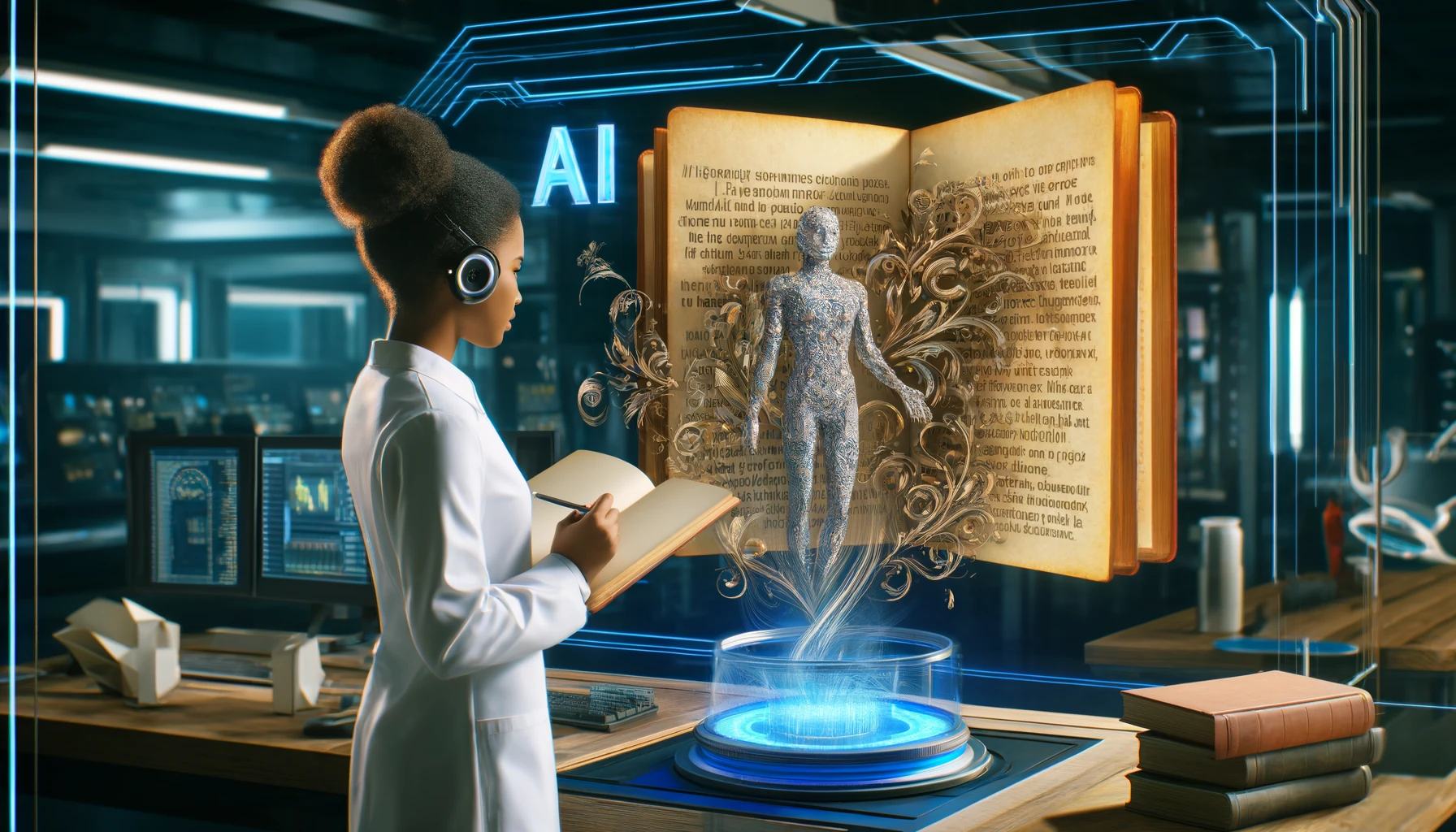
Converting AI Text to Human
During their work as online proofreaders, editors, and humanizers, the experts at Editly have mastered the art of humanizing AI text. In the series, “How to Humanize AI Text,” they draw on their experience to offer insights into the humanization of AI content. In this post, we investigate a process that we help our clients with each and every day—converting AI text to human.
ChatGPT Response to “How to Convert AI Text to Human?”
Converting AI-generated text to sound more human involves enhancing its naturalness, engagement, and emotional resonance. This process requires refining the text to better mimic human speech patterns and behaviors. Here are practical steps you can take to humanize AI-generated content:
1. Use a Conversational Tone
- Incorporate Natural Language: Utilize everyday language, including contractions (e.g., "you're," "can't"), and colloquialisms that people commonly use in casual conversation.
- Simplify the Language: Avoid overly formal or complex language. Use simple, clear expressions that are easy to understand.
2. Inject Personality and Voice
- Choose a Consistent Voice: Establish a consistent tone that reflects a distinct personality. This could be friendly, humorous, professional, or empathetic, based on the intended audience.
- Personal Pronouns: Use first-person ("I," "we") and second-person ("you") pronouns to create a more direct and engaging connection.
3. Vary Sentence Structure
- Mix Sentence Lengths: Combine short, impactful sentences with longer, more descriptive ones to create a natural rhythm and maintain reader engagement.
- Diverse Constructions: Employ a variety of sentence structures, such as questions, exclamations, and compound sentences, to mimic human speech patterns.
4. Emotional Engagement
- Express Emotions: Weave subtle emotional cues into the text to make it resonate on a personal level. This can involve showing enthusiasm, concern, excitement, or humor appropriately.
- Empathy: Reflect understanding and empathy in responses, especially in contexts like customer service or sensitive topics.
5. Add Sensory and Descriptive Details
- Enhance Descriptions: Use sensory details that appeal to sight, sound, smell, touch, and taste to make descriptions vivid and engaging.
- Use Figurative Language: Incorporate metaphors, similes, and idiomatic expressions to enrich the narrative and make explanations more relatable.
6. Engage the Reader
- Interactive Elements: Ask questions, prompt responses, and encourage the reader to think or act. This transforms the text from a monologue into a dialogue.
- Calls to Action: Invite readers to engage further with the content through comments, sharing, or exploring related resources.
7. Proofread and Edit for Naturalness
- Read Aloud: Listening to how the text sounds when spoken can help identify and modify parts that feel unnatural or stilted.
- Revise for Flow: Ensure the text flows smoothly, with logical transitions and coherent arguments.
8. Iterative Feedback and Improvement
- Utilize Feedback: Collect and integrate feedback from real users to understand how the text impacts the audience and identify areas for improvement.
By following these steps, you can transform AI-generated text into content that feels genuinely human, making it more engaging, relatable, and effective for your intended audience. This process not only improves readability but also enhances the overall user experience by creating a natural and interactive dialogue. (427 words)
Top of Form
Human Rewrite of the ChatGPT Text
Converting AI-generated text to human involves enhancing its naturalness, engagement, and emotional resonance. Here are some practical steps to humanize AI-generated content:
1. Use a Conversational Tone
- Incorporate Natural Language: Utilize everyday language, including contractions (e.g., "you're," "can't") and colloquialisms.
- Simplify the Language: Avoid overly formal or complex language in favor of simple, clear expressions.
2. Inject Personality and Voice
- Choose a Consistent Voice: Establish a consistent tone that reflects a distinct personality appropriate to the context.
- Personal Pronouns: Use first-person ("I," "we") and second-person ("you") pronouns to engage with readers more directly.
3. Vary Sentence Structure
- Mix Sentence Lengths: Combine shorter and longer sentences to create a natural rhythm that engages readers.
- Diverse Constructions: Employ a variety of sentence structures, such as questions, exclamations, and compound sentences.
4. Emotional Engagement
- Express Emotions: Weave appropriate emotional cues into the text for resonance on a personal level.
- Empathy: Reflect understanding and empathy in responses.
5. Add Sensory and Descriptive Details
- Enhance Descriptions: Use sensory details that appeal to the senses to make descriptions vivid and engaging.
- Use Figurative Language: Incorporate metaphors, similes, and idiomatic expressions to enrich expression and relatability.
6. Engage the Reader
- Interactive Elements: Ask questions, prompt responses, and encourage dialogue.
- Calls to Action: Invite readers to further engage with the content through comments, sharing, or related resources.
7. Proofread and Edit for Naturalness
- Read Aloud: Listening to the text aloud can help identify and modify parts that feel unnatural or stilted.
- Revise for Smooth Flow: Check the logic of transitions and the coherence of arguments.
8. Iterative Feedback and Improvement
- Utilize Feedback: Integrate feedback from real users to identify areas for improvement in reader impact.
By following these steps, you can transform AI-generated text into content that feels genuinely human in engagement, relatability, and effectiveness. (297 words)
The AI Text vs the Humanized Text
American author Nathaniel Hawthorne once remarked that “Easy reading is damn hard writing.” The corollary, of course, is that hard reading is damn easy writing—and there’s no easier writing than with ChatGPT. A central reason for the difficulty of reading the content is its excessive length. Indeed, the AI-generated response to our straightforward question weighed in at 427 words.
Our humanized version, on the other hand, is only 297 words—or more than 30% shorter than the AI text. The key to converting the AI text to human lie in the precise targeting of repetition in both language and ideas.
The Takeaway
You, too, can practice the above skills and become proficient at humanizing AI texts. But, if you would like an experienced helping hand, then don’t wait to get started on Editly.


Paul S.
Online editing, proofreading, and rewriting for both human and AI text. Specialties include admissions essays, academics, business, blogs, and ChatGPT to human text. Chief editor at Editly AI.