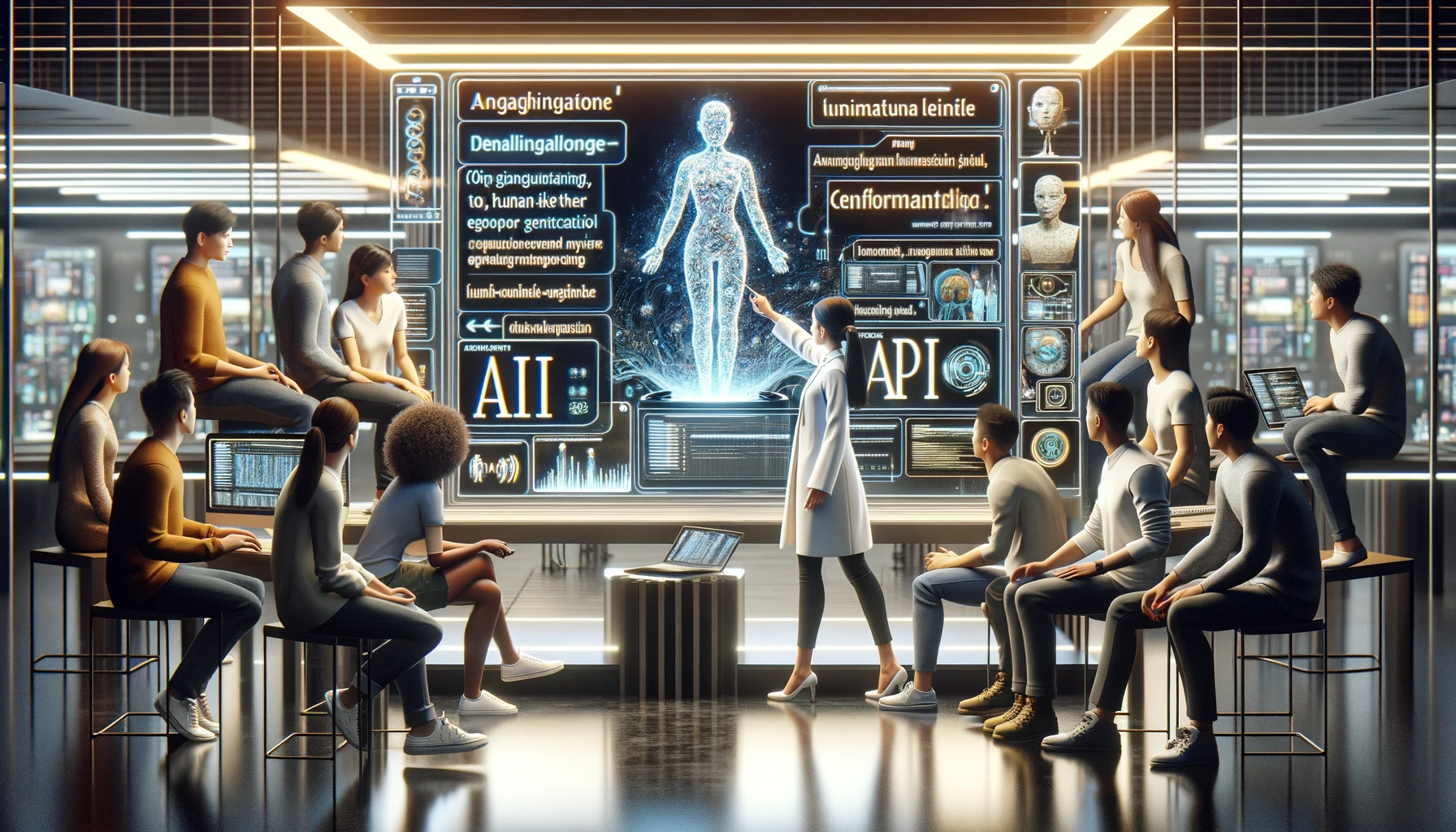
Changing AI Text to Human Text
During their rich careers as proofreaders and editors, the experts at Editly have perfected the art of humanizing AI text. In this series, they draw on their experience to offer deeper insight into how to humanize AI text. In this post, we embrace a subject matter that lies right at the heart of our mission—How to Change AI Text to Human Text.
ChatGPT Response to “How to Change AI Text to Human Text?”
Transforming AI-generated text to sound more human involves enhancing its relatability, naturalness, and emotional engagement. Here are practical steps to make AI text feel more human:
1. Adopt a Conversational Tone
- Use Natural Speech Patterns: Incorporate everyday language, contractions (e.g., "you're," "can't"), and colloquialisms that people commonly use.
- Simplify Language: Avoid overly formal or technical jargon unless it's context-appropriate. Aim for simplicity and clarity to improve readability.
2. Infuse Personality
- Establish a Voice: Choose a consistent tone and style that reflects a human personality, whether it’s friendly, professional, humorous, or empathetic.
- Personal Pronouns: Use first-person ("I", "we") and second-person ("you") pronouns to create a direct and engaging narrative.
3. Vary Sentence Structure
- Mix Lengths: Combine short, impactful sentences with longer, descriptive ones. This variation mimics the natural flow of human speech and keeps the reader engaged.
4. Include Emotional Language
- Express Emotions: Depending on the text's purpose, incorporate suitable emotional expressions to make responses feel genuine and relatable.
- Adjust Tone: Modify the tone based on the context and the emotions you wish to convey. This helps in making the text resonate more with readers.
5. Enhance Descriptiveness
- Use Sensory Details: Describe scenes or actions with details that appeal to the senses—what something looks, sounds, smells, or feels like.
- Add Colorful Metaphors and Similes: These can make explanations clearer and more vivid, enhancing the reader's engagement.
6. Incorporate Real-World Examples and Anecdotes
- Include Examples: Use specific, real-world examples or brief anecdotes that can illustrate your points more concretely, making abstract concepts easier to grasp.
7. Engage the Reader
- Ask Questions: Invite the reader to think by asking questions throughout the text. This interaction can make the content more dynamic and less monolithic.
- Prompt Actions or Responses: Encourage readers to act or respond, turning passive reading into an interactive experience.
8. Proofread for Naturalness
- Read Aloud: Reading the text aloud is a powerful method to catch unnatural phrases or awkward constructions. Listen for rhythms and flows that sound like natural speech.
- Seek Feedback: Getting feedback from others can provide insights into how your text comes across and highlight areas for improvement.
9. Iterate Based on Feedback
- Continuous Improvement: Use feedback to refine your writing. Learn what makes your text resonate with the audience and what detracts from the human-like quality.
Applying these strategies consistently will help transform AI-generated text into content that feels much more human, engaging, and tailored to your audience's needs and expectations. (404 words)
Humanization of the ChatGPT Text
Transforming AI-generated text to human text involves enhancing relatability, naturalness, and emotional engagement. Here are some practical steps:
1. Adopt a Conversational Tone
- Use Natural Speech Patterns: Incorporate everyday language, contractions (e.g., "you're”), and colloquialisms.
- Simplify Language: To improve readability, avoid jargon in favor of simplicity and clarity.
2. Infuse Personality
- Establish a Voice: Choose a consistent tone and style that reflects a human personality.
- Personal Pronouns: To create a direct and engaging narrative, use pronouns in first-person ("I," "we") and second-person ("you").
3. Vary Sentence Structure
- Mix Lengths: Combine shorter and longer sentences to create reader engagement.
4. Include Emotional Language
- Express Emotions: Incorporate suitable emotional expressions for authenticity and relatability.
- Adjust Tone: To increase resonance, modify the tone based on the context and appropriate emotion.
5. Enhance Descriptiveness
- Use Sensory Details: Describe scenes or actions with details that appeal to the senses.
- Add Colorful Metaphors and Similes: By making explanations more vivid, these can enhance reader engagement.
6. Incorporate Real-World Examples and Anecdotes
- Include Examples: Use specific, real-world examples or brief anecdotes to illustrate your points more concretely.
7. Engage the Reader
- Ask Questions: Increase dynamism by asking readers questions throughout the text.
- Prompt Actions or Responses: For more interactivity, encourage readers to act or respond.
8. Proofread for Naturalness
- Read Aloud: This is a powerful method to catch unnatural phrases or awkward constructions.
- Seek Feedback: Getting feedback from others can provide insights into areas for improvement.
9. Iterate Based on Feedback
- Continuous Improvement: Use feedback to refine your writing.
Applying these strategies consistently can help transform AI-generated text into engaging content that feels much more human. (269 words)
The AI Text vs the Humanized Text
Famous author and critic G.K. Chesterton once observed that “A good novel tells us the truth about its hero; but a bad novel tells us the truth about its author.” In other words, bad writing always reveals its source. In this case, the AI text is immediately recognizable as AI text, in large part due to its unnecessary length. Indeed, the ChatGPT response to our clear-cut question weighed in at 404 words.
On the other hand, our humanized text is only 269 words—or more than 33% shorter than the AI text. To do so, our expert humanizers reduced repetition and used more precise, specific words in place of longer, general words.
You, too, can practice the above skills and become proficient at humanizing AI. But, if you would like an experienced helping hand, then don’t wait to get started on Editly.


Paul S.
Online editing, proofreading, and rewriting for both human and AI text. Specialties include admissions essays, academics, business, blogs, and ChatGPT to human text. Chief editor at Editly AI.