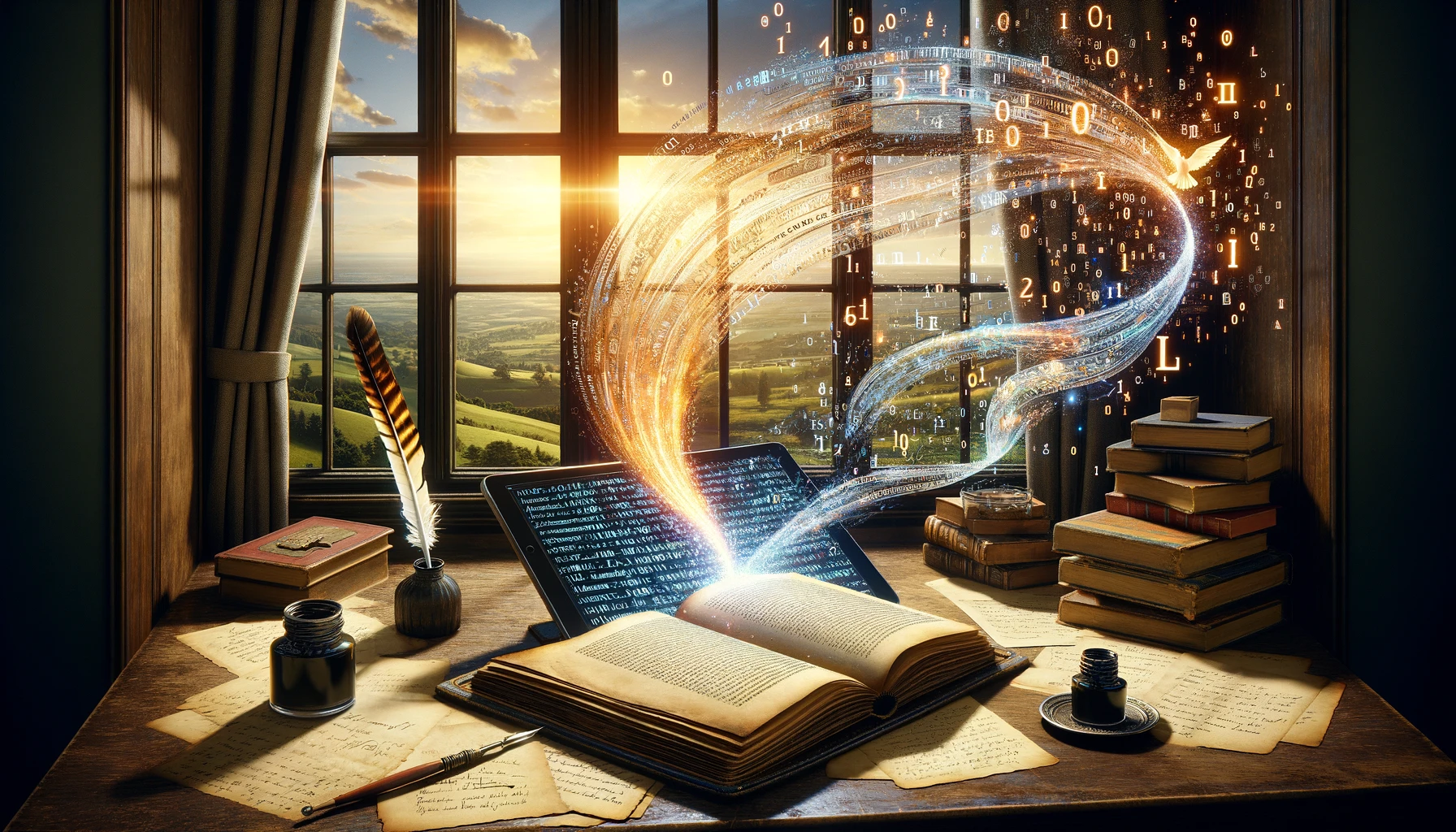
Changing AI Generated Text to Human Text
During their work as online proofreaders, editors, and humanizers, the experts at Editly have become masters of the art of humanizing AI text. In Humanize AI Text, they utilize their experience to offer insights into how to humanize AI. In this post, we tackle a question that that we face on a daily basis—changing AI generated text to human text.
ChatGPT Text Answer to “How to Change AI Generated Text to Human Text?”
Changing AI-generated text to make it sound more human-like involves refining the text to better mimic human speech patterns, nuances, and emotional depth. Here are several effective strategies you can employ to transform AI text into something that reads as if it were written by a human:
- Add Personal Touches: Incorporate personalized elements or slight deviations that reflect individual style or voice. This could include informal phrases, personal anecdotes, or unique expressions that a typical human might use in casual conversation.
- Use Natural Language: Ensure that the language flows smoothly and naturally. Avoid overly formal or technical jargon unless it's appropriate for the context. Include contractions and colloquialisms to make the text sound more conversational.
- Vary Sentence Structure: Mix up sentence lengths and structures. Humans naturally use a variety of sentence patterns when they write or speak. Combining simple, compound, and complex sentences can make the text more dynamic and engaging.
- Inject Emotions and Opinions: Humans often express emotions and opinions in their writing. Depending on the appropriateness for the text, adding emotional phrases or subjective comments can make the content feel more personal and relatable.
- Improve Contextual Relevance: Tailor the text to the audience’s context, interests, and background. References to current events, local happenings, or culturally relevant topics can make the text feel more grounded and timely.
- Include Idiomatic Expressions and Metaphors: Use idioms, metaphors, and similes to enrich the text. These elements are often used in everyday language and can make writing more vivid and interesting.
- Adjust Tone Appropriately: The tone should match the content and purpose of the text. Whether it’s friendly, professional, humorous, or solemn, adjusting the tone to fit the context can greatly enhance how human the text feels.
- Interactive Elements: Pose questions or invite responses. This can make the text feel more like part of a dialogue rather than a monologue, thereby engaging the reader more effectively.
- Proofread for Naturalness: After making edits, read the text out loud or have someone else review it. This can help catch any awkward phrases or unnatural wording that might have been missed.
- Continuous Learning and Feedback: Use feedback from readers to continue improving how human-like the text feels. Over time, incorporating this feedback can significantly enhance the naturalness of the AI-generated content.
By applying these techniques, you can effectively humanize AI-generated text, making it more engaging, relatable, and pleasant to read. (404 words)
Human Rewrite of the ChatGPT Text
Changing AI-generated text to human text involves better mimicking human speech patterns, nuances, and emotional depth. Here are several effective strategies you can employ:
- Add Personal Touches: Incorporate personalized elements that reflect individual style or voice. These may include informal phrases, personal anecdotes, or unique expressions.
- Use Natural Language: Avoid overly formal or technical jargon unless appropriate for the context. Include contractions and colloquialisms to make the text more conversational.
- Vary Sentence Structure: Mix up sentence lengths and structures. Combining simple, compound, and complex sentences can make the text more dynamic and engaging.
- Inject Emotions and Opinions: Humans often express emotions and opinions in their writing. So, adding emotional phrases or subjective comments can make the content feel more personal and relatable.
- Improve Contextual Relevance: Tailor the text to the audience’s context, interests, and background.
- Include Idiomatic Expressions and Metaphors: Use idioms, metaphors, and similes to enrich the text.
- Adjust Tone: Whether it’s friendly, professional, humorous, or solemn, the tone should match the content and purpose of the text.
- Integrate interactive Elements: Pose questions and invite responses. This can make the text feel more like part of a dialogue, thereby more effectively engaging the reader.
- Proofread for Naturalness: Read the text out loud or have someone else review it to catch any awkward phrases or unnatural wording.
- Utilize Feedback: Use feedback from readers to continue enhancing the naturalness of the AI-generated content.
By applying these techniques, you can effectively humanize AI-generated text, making it more engaging, relatable, and pleasant to read. (261 words)
The AI Text vs the Humanized Text
Famous writer and provocateur Mark Twain once observed that a writer should “Substitute ‘damn’ every time you’re inclined to write ‘very’; your editor will delete it and the writing will be just as it should be.” While language norms have certainly changed since Twain’s time, the wisdom of the insight has not. Indeed, given that its response to our question totaled 404 words, ChatGPT would do well to heed this advice.
We certainly have. Our human rewritten version is only 261 words—or more than 35% shorter than the AI text. To achieve this substantial reduction, we have eliminated repetition in order to express the ideas in a straightforward, concise manner.
You, too, can practice the above skills and become proficient at humanizing AI texts. But, if you would like an experienced helping hand, then don’t wait to get started on Editly.


Paul S.
Online editing, proofreading, and rewriting for both human and AI text. Specialties include admissions essays, academics, business, blogs, and ChatGPT to human text. Chief editor at Editly AI.